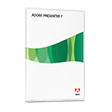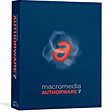Adobe® RoboHelp® 9 software is an easy-to-use solution for technical communicators to author, collaborate, personalize, and optimize content for help systems, policies and procedures, and professional knowledgebases for multichannel, multidevice publishing. Save time with collaborative reviews, reusable assets, and dynamic user-centric content. Boost participation with user-generated content and moderated or stored commenting.
Mar 2, 2011
Adobe Presenter
Rapidly create high-impact Adobe Flash presentations and eLearning courses from PowerPoint
With just a few clicks in PowerPoint, you can transform drab presentations into engaging Adobe® Flash® multimedia experiences. Easily add narration, animations, interactivity, quizzes, and software simulations to eLearning courses
Authorware 7
Authorware is the leading visual authoring tool for creating rich-media e-learning applications for delivery on corporate networks, CD/DVD, and the Web. Develop accessible applications that comply with learning management system (LMS) standards
Notice that Adobe plans to discontinue development of Authorware
and it is an old version .
Lectora Online
Deliver eLearning content suitable for virtually any device or platform with new HTML5 and mobile media support. Courses that include MP4 video and MP3 audio can be played on PCs, Macs, Apple mobile devices (such as iPhone and iPad), and other mobile devices. You can also integrate iPhone-specific media types, like M4V video and M4A audio, to run on all supported platforms.
Also take advantage of 18 new tablet templates to make publishing to tablets such as the iPad quick and easy.
you can read about Lectora Online 1.5 Features in this page
Adobe Connect 8
Web conferencing for the enterprise
Adobe® Connect™ is an enterprise web conferencing solution for online meetings, eLearning, and webinars used by leading corporations and government agencies. And it's based on Adobe Flash® technology, so you can deliver rich interactions that participants can join easily.
You can Sign up for a 30-day trial
http://www.adobe.com/products/adobeconnect.html
You can Sign up for a 30-day trial
http://www.adobe.com/products/adobeconnect.html
Lectora Video Tutorials
In this page you will find Video Tutorials about Lectora
It has almost 37 Tutorials .
It is a good place to start wih Lectora .
CourseMill 6
CourseMill Version 6
The beauty of CourseMill is that it delivers very focused and powerful functionality for serving, managing and reporting on online training without all the complications of large, complicated and difficult-to-deploy learning management systems. CourseMill 6 delivers convenience and flexibility with new features such as personal calendar integration, metadata search, discussion board monitoring and approval, user role configuration and auto archiving.
Lectora Integrator
Lectora Integrator Makes It Easy to Convert
Your PowerPoint to eLearning.
Converts Transition Effects
Imports PowerPoint Notes
Support Multiple Screen Sizes
Converts Contents to Editable Objects
Converts PowerPoint to XML
Quick Conversions
Multi-Language Support
Support Multiple Screen Sizes
Lectora Publisher
Lectora Publisher authoring software provides the simplicity, yet sophistication to develop professional eLearning courses, presentations, and assessments to engage, entertain, and educate learners. With the ever-changing economy and advancements in technology, educating employees remains a key ingredient in the success of any business. Create learning experiences that last with Lectora authoring software.
Free webinars from trivantis
These are Free webinars from trivantis.
Most of them show you how to use Lectora.
Integrating Discussion Threads & Blogs in your Lectora Content
Submitting Custom Question Results to an LMS
Lectora Online -New Features
Creating Tests & Quizzes
Using Variables in Lectora
Lectora X.4 New Features
Develop Interactive Games and Animations with Flypaper
Create mLearning Content
Become an eLearning Expert and Lectora Pro
Become an eLearning Expert and Lectora Pro
Inspiration Wednesdays are live online events that inform and educate attendees on recent elearning trends, Trivantis products, informational how-to’s, and much more. Each Inspiration Wednesday topic is selected based on current happenings in the elearning world so you can stay on the cutting edge of
elearning.
You can find also other subjects in this page
Sample Courses From trivantis
This page contains many courses.
They were created by Lectora .
Survival Skills
http://cdn.trivantis.com/SurvivalSkillsHTML/index.html
http://cdn.trivantis.com/SurvivalSkillsHTML/index.html
Intro to Golf Basics Course
Top 5 Beaches Course
Intro Game Courses
Using Video to Train and Engage
Video is an effective way to capture content from subject matter experts and deliver it to globally dispersed audiences. Video-based content delivery ensures users receive unfiltered education directly from thought leaders in a medium that provides both familiarity and instant connections. So how can you leverage the power of video to power your training?
At this interactive webinar you will learn:
• How to quickly and easily get started with video-based training.
• How lessons learned from YouTube can strengthen your training programs.
• Solutions for moving your learning up the video value chain.
• Considerations to help ensure effective video delivery.
• Practical tips to engage learners through video.
Register today for this free, one-hour webinar.
At this interactive webinar you will learn:
• How to quickly and easily get started with video-based training.
• How lessons learned from YouTube can strengthen your training programs.
• Solutions for moving your learning up the video value chain.
• Considerations to help ensure effective video delivery.
• Practical tips to engage learners through video.
Register today for this free, one-hour webinar.
Free Seminars From Noble Desktop
Thsse are free Seminars from http://www.nobledesktop.com/
The titles are :
Dreamweaver and Cascading Style Sheets - CSS
All of them in this page :
Subscribe to:
Comments (Atom)